In this seventh month of social distancing, client communications seem ever more remote – less accessible and a bit aloof as well as physically distant. How in the world can your sales force stay on top of their game and meet their goals? Now is the time to reassess their online skills and teach them how to create highly effective virtual client interactions.
Recent research about how sales have changed during COVID-19 tells us that sales teams need to adopt new skills in addition to adapting the old ones. It’s similar to losing one of our five senses – when we can’t see clients’ body language during a virtual meeting, for example, our other sales-senses have to learn to pick up on different cues.
When you are making a virtual presentation to clients in a group setting, remember:
• People have shorter attention spans
• Key decision makers often go missing
• Attendees are more reluctant to say what they’re really thinking, so you could get blindsided in follow up.
You definitely don’t want to wing it! Here are some guidelines to follow, based on Gartner’s Framework to Enable Effective Virtual Selling. These will make your client interactions more engaging and highly effective.
Pre-meeting Planning
Iron out your rough spots. Most people’s presentations have one section that generates a lot of questions or sparks debate, maybe because it isn’t crystal clear. Role-play with sales team members acting out the client’s part until you’re satisfied you can address all concerns.
Make sure the stakeholders will be there. When you’re giving a pitch your all, you want the decision makers to be there! Check ahead of time to ensure all the stakeholders will be present during the webcast. If not, find out the designated proxy so you know whom to focus on.
Share your agenda of expectations. Give a meeting agenda to your contact ahead of time. It won’t be a minute by minute agenda, but rather three or four items indicating what you want to accomplish and what questions you anticipate from them. This laser-focuses your audience. And, if you’re in a situation where the client also is meeting with your competitors, these focus points will make you stand out as a company that won’t waste their time.
You’ll be prepared for a very productive virtual meeting!
Client Presentations
Before the Meeting
Limit your meeting to 45 minutes, including the time for open discussion. Clients often schedule meetings back to back, on the hour, and often schedule you on the same day as your competitors. One thing I’ve learned over my career is how appreciative they are when you give them some down time! Commit to starting the meeting 15 minutes after the hour, or ending 15 minutes early. Sharpen your presentation to 20-30 minutes and end the discussion a little early. Remember, less is more.
Insist on key players in attendance. You’ve already checked on the key decision-maker’s presence or proxy in your pre-planning. What if you log onto the meeting and they’re not there? You can ask if they want to reschedule – if the absence is last minute, they just might want to. If it’s professional and polite to continue, then make sure to follow up directly with the person who missed your presentation to share your materials and your ideas.
Have your material up and ready to share. Make your presentation interactive by engaging your audience with questions. Encourage collaboration by using electronic white boards if you think that will help people better understand the concepts (particularly if it isn’t the audience’s main area of expertise). Don’t be afraid to bring in “experts” via live link or a recorded testimonial – the more tools of engagement you use the better, as long as the content is relevant and not for theatrics.
During the Meeting
Test for understanding as you go. Using live polling if you can to get quick feedback or see what your audience is thinking – it works really well if you’re presenting to a large group logging in from multiple devices. Zoom, GoToMeeting, and other platforms have a polling feature. This is a great engagement tool that lets you find out if people are tracking what you’re saying.
Call on audience members. When you get objections (expected from your pre-call rehearsal), pull out potential support by calling on specific individuals to share their perspective. For example, “Tom, you had some thoughts when we talked last week – can you share your perspective?” This can backfire, but you should be smart enough to know who to call on and how to address any negativity.
Get consensus on next steps. Have specific next steps in your presentation and get agreement on these before you end the meeting or revise them to suit the situation. Email those next steps along with a proposed timeline to all in attendance following the meeting.
Immediately After the Meeting
Debrief with the decision maker. Ask the most senior client rep to stay for a debrief at the end of your presentation (“Could you hang out with me for a couple of minutes to clarify a few of things?”). Since you’ve kept your meeting short, you have a good chance of that person having time for you.
Email your “leave-behind” of the presentation after the meeting. Many clients will ask for a handout ahead of time, but don’t do it. You want them to listen to your emphasis and elaboration, not follow along on the handout and perhaps miss the point. Emailing the material after the meeting also gives you a chance for an extra touch point with clients.
Follow Up
Within 24 hours after your presentation, do these three things:
Thank the client for the meeting in an email. Include a recap of your key points and the agreed upon next steps.
Confirm the next meeting date. Also confirm who will be attending and the objectives for the meeting.
Include a specific call to action to continue their engagement with you. An example might be to, “Please complete a 1-3 question survey about our discussion.”
100 percent of your sales team’s time is trying to influence others or engaging with someone trying to influence them. Your job as a leader is helping them get good at handling both of these roles with a focused, genuine manner. Then they will be able to create and participate in virtual client interactions that are highly effective, as well as productive for your company.




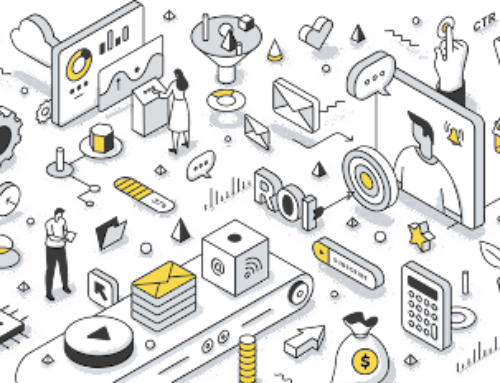


Leave A Comment